Introduction
If you’re just getting started with SEO, it can feel a little overwhelming — but it doesn’t have to be. Whether you’re setting up a new website or optimizing an existing one, having a clear checklist can save your time and help you stay on track. In this guide, we’ve broken down everything you need into four SEO checklists: one for getting started, one for advanced techniques, one for WordPress users, and one for off-page SEO. Use these as a step-by-step reference to improve your site’s visibility and performance in search engines.
Your Checklist to Start SEO
- Set up Google Search Console
- Set up Bing Webmaster Tools
- Set up Google Analytics
- Connect Google Analytics
- Connect Google Search Console
- Generate an XML sitemap
- Submit a sitemap
- Create a robots.txt file
- Check Search Console for manual actions
- Make sure that Google can actually index your website
Your Checklist for Advanced SEO
- Make sure the site is on HTTPS
- Duplicate versions of site in Google’s Index
- Find crawl errors
- Explore the cause of excluded URLs
- Improve site speed
- Fix broken internal links
- Fix broken outbound links
- Find and fix HTTP links on HTTPS pages
- Make sure your website is mobile-friendly
- Check SEO-friendly URL structure
- Make sure data is structured
- Check the page depth of site — 3 clicks deep
- Check temporary 302 redirects
- Find and fix redirect chains and loops
Your Checklist for WordPress SEO
- Choose a reliable hosting provider
- Install an SEO-friendly WordPress theme
- Install a free WordPress SEO plugin
- Set your preferred domain
- Check your site’s visibility settings
- Enable SEO-friendly permalinks
- Verify your site with Google Search Console and submit your XML sitemap
- Carry out keyword research
- Install the SEO Writing Assistant by Semrush plugin and create great content
- Optimize images
- Set custom URLs for pages and posts
- Use optimized page headings
- Craft unique optimized title tags & meta descriptions
- Use internal linking
- Use optimized file names for images
- Add alt text to images
- Install a cache plugin to improve site speed
- Noindex tag pages and other low-value content
- Mark up your pages with schema
- Use ‘Last Updated’ dates
Your Checklist for On-Page SEO
- Find and fix duplicate, missing and truncated title tags
- Find and fix duplicate and missing meta descriptions
- Find and fix multiple H1 tags
- Improve title tags, meta tags and page content
- Improve browser tag
- Ensure images use ALT tags
- Improve title tag on the Search Engine Results Page (SERP)
- Improve title tag on external websites
- Run a content audit and prune content
- Improve internal linking
- Find and fix orphaned site pages
- Update your site’s content
Your Checklist for Off-Page SEO
- Analyze your competitor’s link profile
- Conduct a link intersect analysis
- Turn unlinked mentions into links
- Find new link building opportunities
- Set up and optimize Google Business Profile (Google My Business)
- Claim a Google Maps listing
- Claim a Google Business Profile (Google My Business)
- Check the quality of your link building through the authority score
- Check the quality of your link building through the number of unique domains
- Check the quality of your link building through the topical relevance
- Check the quality of your brand building through brand searches
- Check the quality of your content marketing
- Check the quality of your PR
- Check all citations of your business
Conclusion
SEO takes time, but having a clear checklist makes the process easier to manage. Start with the basics to make sure your site is set up properly, then move on to more advanced steps as you go. If you’re using WordPress, there are specific things you can do to get the most out of it. And don’t forget about off-page SEO — building links and managing your online presence matter too. Use these checklists as a reference whenever you’re working on your site, and update them as things change.
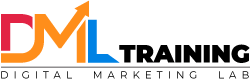

naturally like your web site however you need to take a look at the spelling on several of your posts. A number of them are rife with spelling problems and I find it very bothersome to tell the truth on the other hand I will surely come again again.
Appreciate the honest feedback! I’ll definitely review the posts and fix those spelling issues. Thanks for pointing it out—and glad to hear you’ll be back!
Nice post. I learn something totally new and challenging on websites
Thanks! Glad to hear you found it helpful. Learning something new is always a win!
This was beautiful Admin. Thank you for your reflections.
Thank you so much! I’m really glad it resonated with you. Appreciate your kind words!
very informative articles or reviews at this time.
Thanks a lot! Happy to hear you found the articles helpful.
Great information shared.. really enjoyed reading this post thank you author for sharing this post .. appreciated
Thank you so much! I’m really glad you enjoyed it and found it valuable. Appreciate your kind words!
Thanks, @Pravindra Yadav for this valuable information on the SEO Checklist. Today I learned something I need from your blog.
Thanks so much, @Micheal Mahesh! I’m really glad the SEO Checklist was helpful for you. Loved your kind words!
I am truly thankful to the owner of this web site who has shared this fantastic piece of writing at at this place.
Thank you so much! Really appreciate your kind words—glad you found the piece valuable!
I just like the helpful information you provide in your articles
Thank you! I’m really glad you find the information helpful—it means a lot!